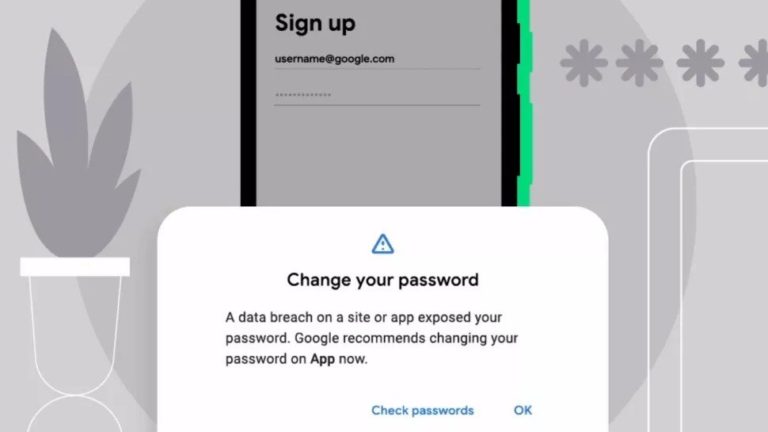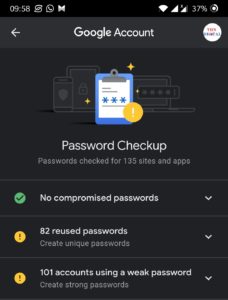If you are like me who has more than 50 accounts online, you want to know if some of your passwords are safe or they leaked online. Android has introduced this new feature which originally was in chrome. Password Checkup feature takes the passwords you’ve stored in Android’s own password manager and compares them against a database of publicly known data breaches. It then gives you a warning if your password appears to appear in any database with breached passwords.
This feature is already rolling out on Android phones but only those running Android 9 or above. If you are running android of a lower version, you need to first update your OS.
To check if your passwords have been leaked online, you will need to enable this. Go to Settings > System> Languages & input > Auto-fill service. Next, click on the Settings icon next to Google. Android will then take you through the process of setting up everything.
Next time you try using an unsecured password, Google will warn you about it. For those who use the same passwords for multiple accounts, you might need to change them one by one. Otherwise, it’s entirely your choice on what to do once you know your passwords have leaked online.