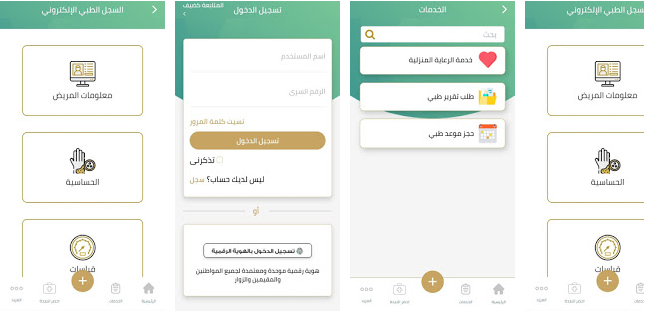Do you ever want to play your Xbox games on the go but you cannot carry your Xbox everywhere? This article will show you how to connect Xbox to your android phone and play games anywhere. The same steps work for iPhone iOS devices if followed well. There are two methods we shall look at; remote play using wifi and using Xbox Game Pass.
Remote Play from Xbox
You can play over your home wifi or an outside network when you are away from home. Make sure your Xbox and mobile phone/device are connected on a network. To Connect Xbox on Your Android Phone, follow the following steps.
In your Xbox, open settings, devices and connections, remote features and then enable remote features. Then follow the following steps.
- Connect the controller to the phone. Hold the bind button until the Xbox light blinks.
- Open the Bluetooth of your smartphone search and connect to the Xbox controller
- Go to the play store, download and install the Xbox (Beta) App
- Open it and sign in with your Microsoft account that you use on your Xbox.
- Once you have signed in setup remote play and connect your Xbox.
- Once connected, you see the dashboard of your Xbox and you can navigate using the controller.
- Open your favorite game and start playing.
Method 2.
Using Xbox game pass. This option requires paying a monthly subscription. To connect your phone to Xbox and play from anywhere, follow these steps.
- Connect your controller to your smartphone via Bluetooth as in steps 1-2 above.
- Go to the play store and download Xbox Game Pass.
- Log in with your Microsoft account. Pay the subscription if you haven’t paid and you will have access to a huge number of games.