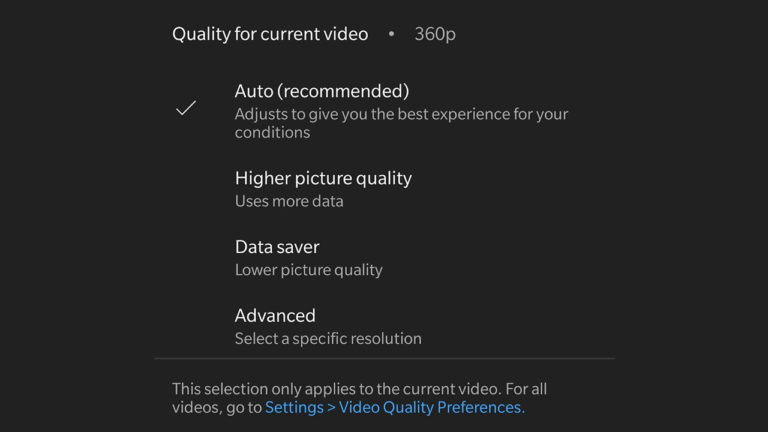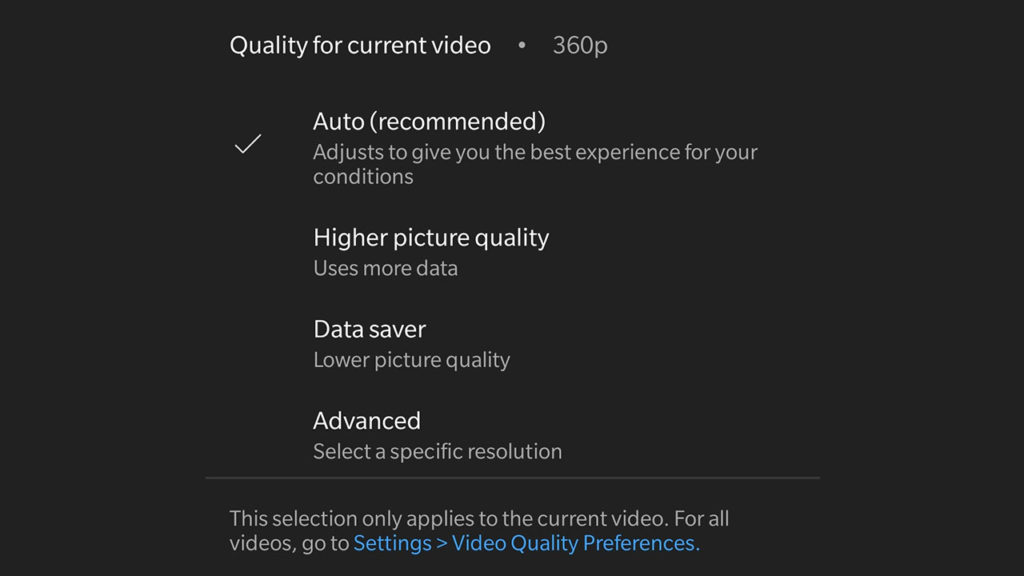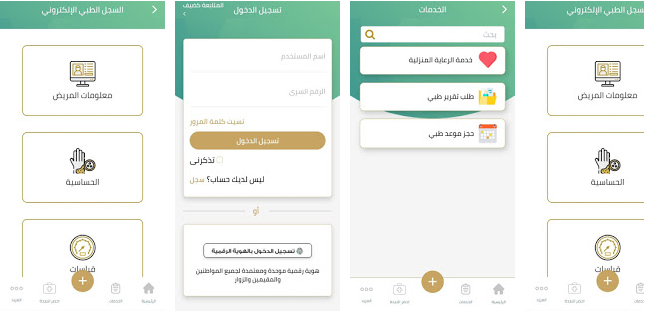YouTube has revamped resolution controls to make user experience better. Users now have a clear choice of selection which hints on the data they are likely to use playing the video. In this article, I will explain what each of the section means. Previously, all options existed from Auto, 144p- 4k and you would choose directly what resolution you want. Some people didn’t know what the impact of playing a video in a resolution >1080p had on their data bundles.
The new controls have four options to choose from; Auto, Higher picture quality (uses more data), Data saver (Lower picture quality) and finally advanced. From the options depending on your data package, you have a clear guide on what you want. YouTube doesn’t clearly state what resolutions are in the higher quality and data saver for now. However, having used it, higher picture quality resonates at 720p and above and data saver should be 240p. Auto choses a resolution for you depending on your internet speed. The advanced section now has the options that we had earlier, 140p to 4K depending on the resolution capability of your device.
That’s all for the new YouTube resolution controls.
Check out Infinix Hot 10S: The First Gaming Smartphone by Infinix Mobile.